Steps to hide your drive:
METHOD 1
Step 1.
diskpart
and press Enter. When prompted, press Continue.
Step 2:
Now you are in Diskpart. Type:
Step 3:
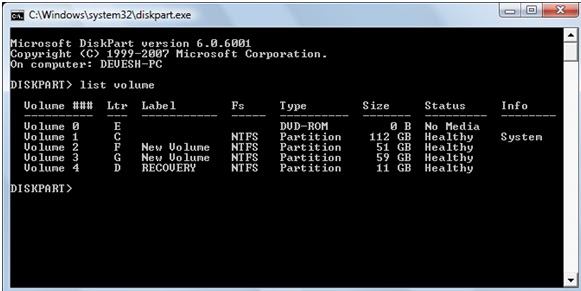 Here we will show you how to hide the disk partition F. So the next command will be:
Here we will show you how to hide the disk partition F. So the next command will be:select volume 2 and press Enter.
Step 4:
Now the last command will be:
remove letter F and then press Enter.
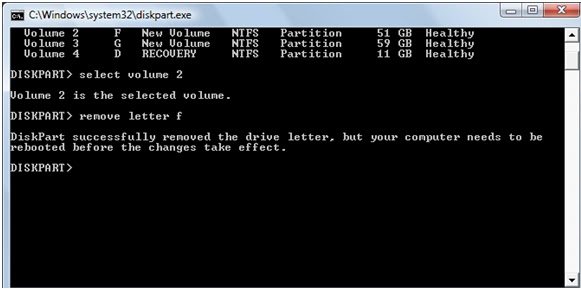 After this restart your computer and the respective drive will be hidden!
After this restart your computer and the respective drive will be hidden!Now to show your drive again, follow the steps 1 and 2 and then:
For XP you should type:
assign letter f
assign letter=f
And you have successfully unlocked the Hidden Drive.
Hope this guide helps you. Do let us know if you face any problems in executing the above procedure and we will try to fix it!!
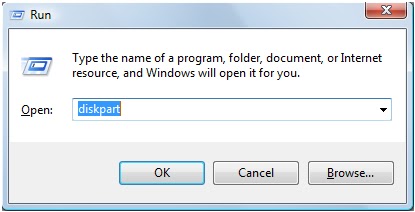
No comments:
Post a Comment